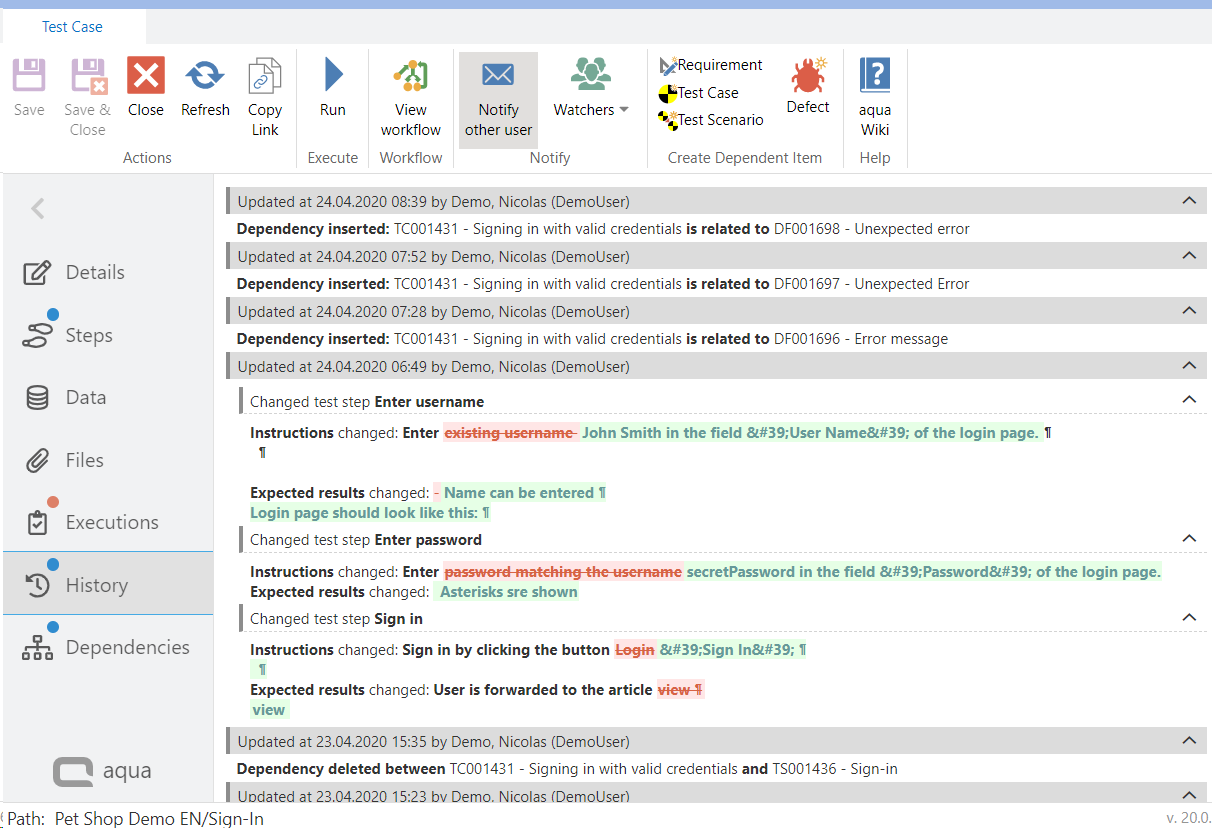History
The entire history of an item's changes, such as creation, moving to another folder, setting dependencies, or changes in fields is displayed in the tab History. Both the timestamp of the change, the user who made the change and the change itself are saved. For changes in text fields, such as the description, red and green colors indicate which text passages have been removed or added. The history can also be displayed in the Item Preview of the item grid in the navigation.