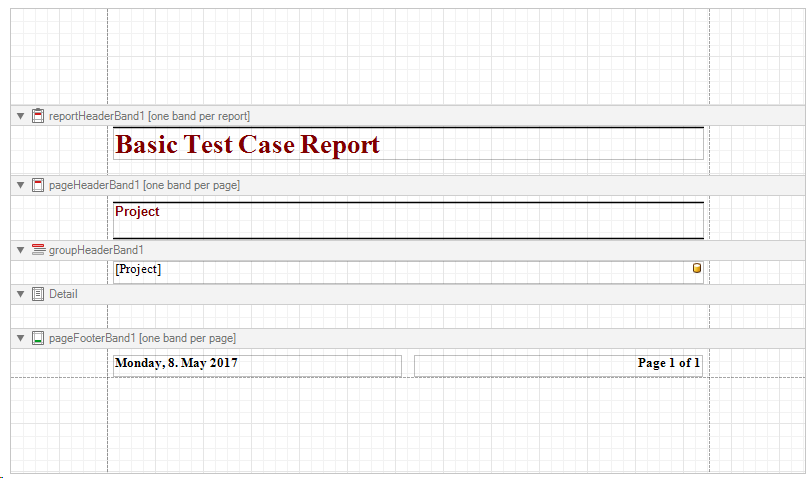The Report Wizard
The report wizard is a dialog that helps you to correctly bind your report to the correct data. Once the layout designer has been opened, there is a filled triangle in the top left corner which opens a menu when clicking on it allowing you to open the report wizard.
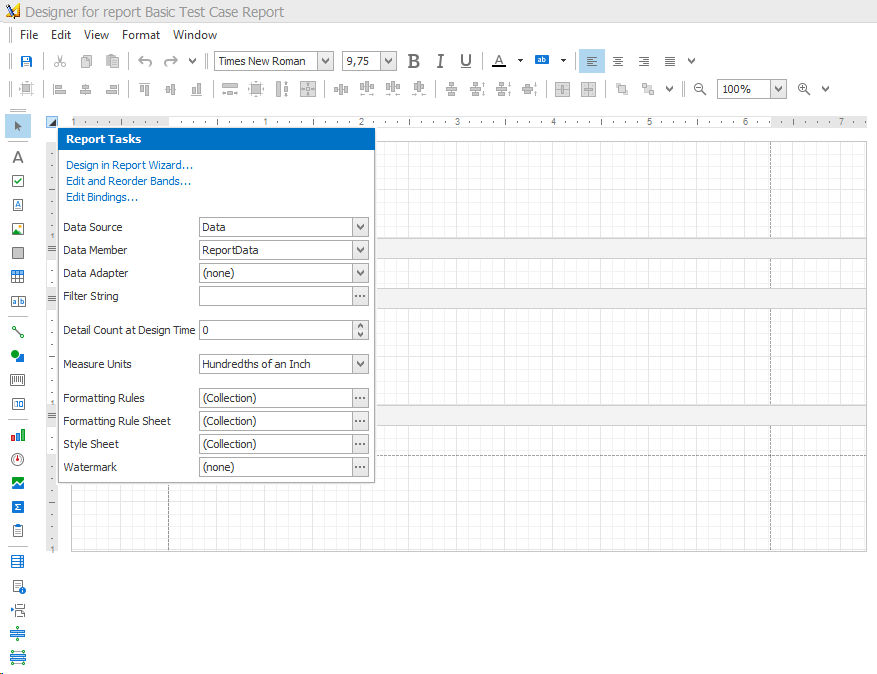
In the report wizard dialog, you can easily pre-configure your report.
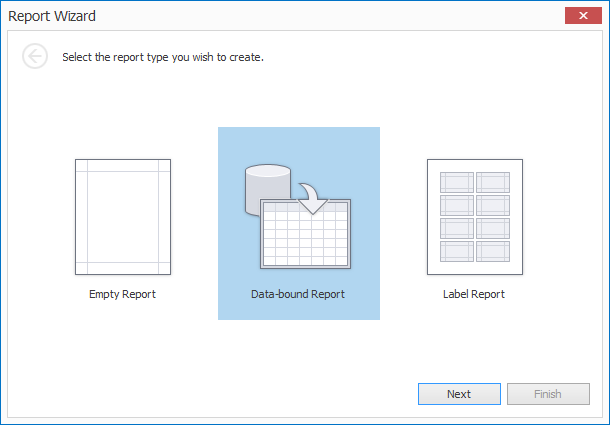
Creating an Empty Report will close the report wizard again. Creating a Data-bound Report will add some basic grouping and bands to your report. Creating a Label Report will add a panel in which all labels will have the same style.
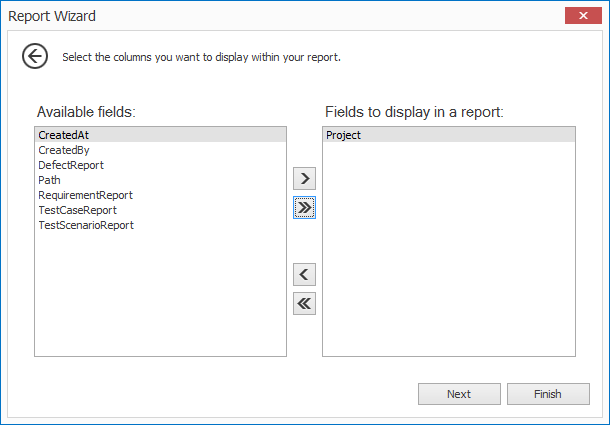
In this demonstration we will only create a Data-bound Report as it is the report wizard’s most commonly used feature . To begin with, we choose the project field to group the report by.
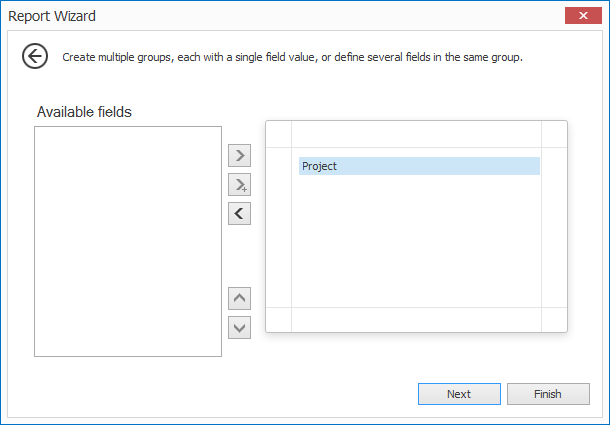
We will choose a Stepped outline.
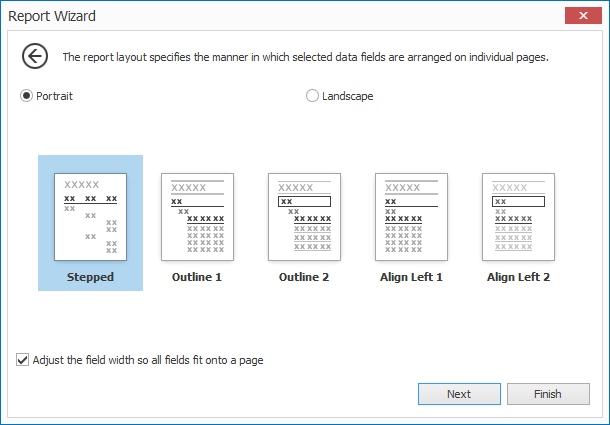
We will choose the “Bold” template.
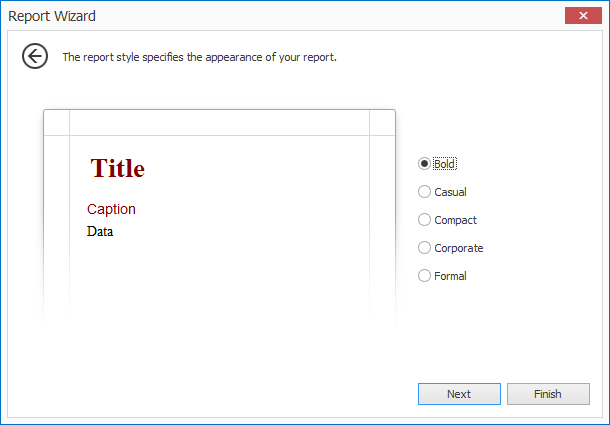
We will give the report its proper title.
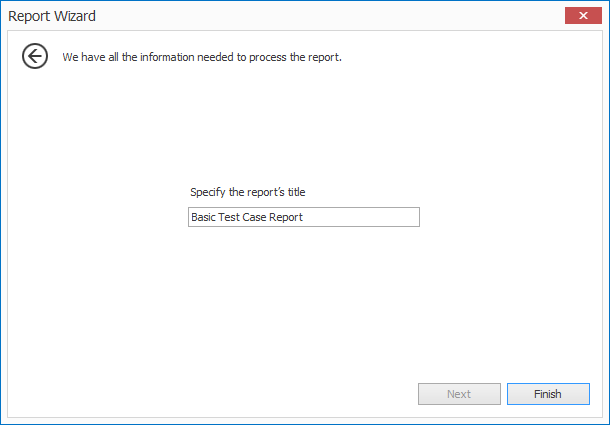
At the end the basic design layout the report wizard comes up with is displayed below.