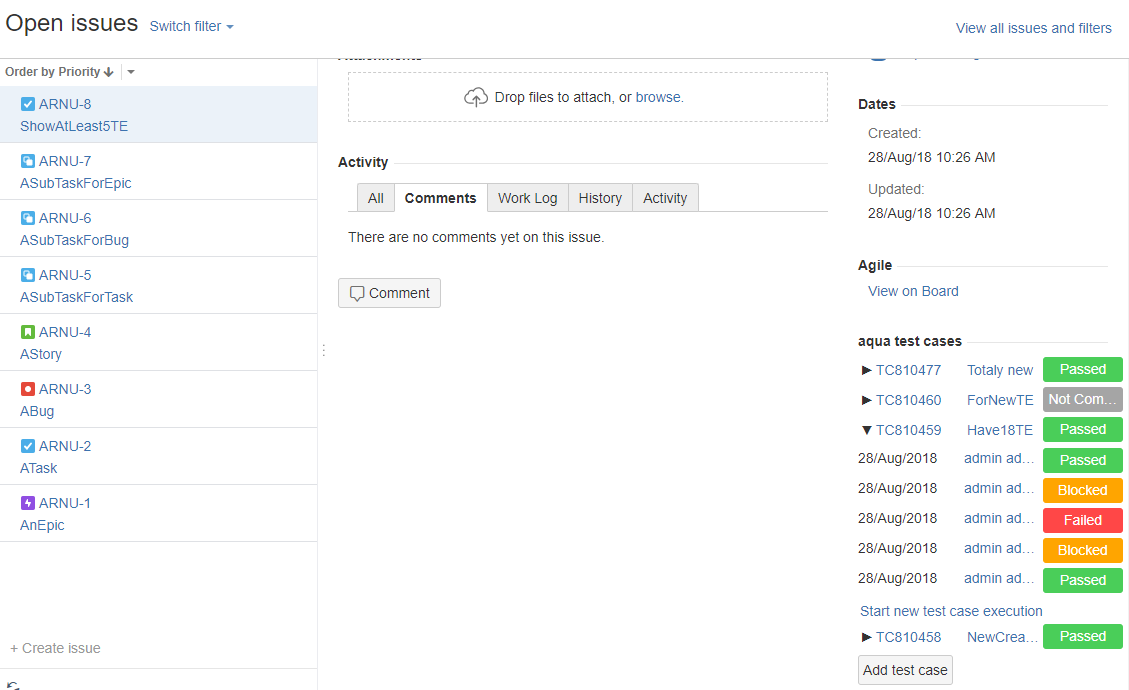Usage
When aqua4Jira is configured properly, you will be able to see test cases from aqua in your Jira system.
Add test case
First, you have to add test cases to your Jira items. To do so, open an item in Jira. Click on Add test case in the right corner.
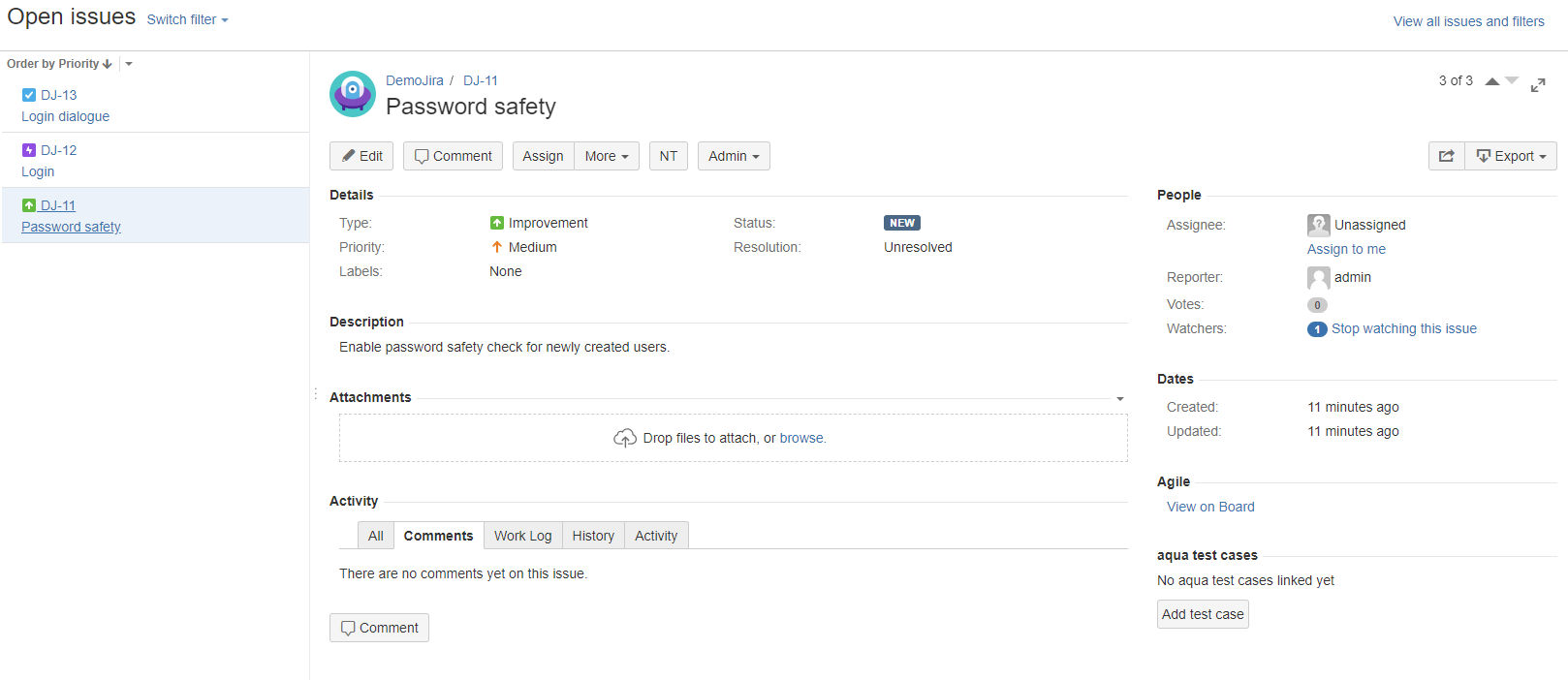
You will be redirected to aqua. Here, you can search for a test case, or select one from the list. To link the test case, click on Link this item.
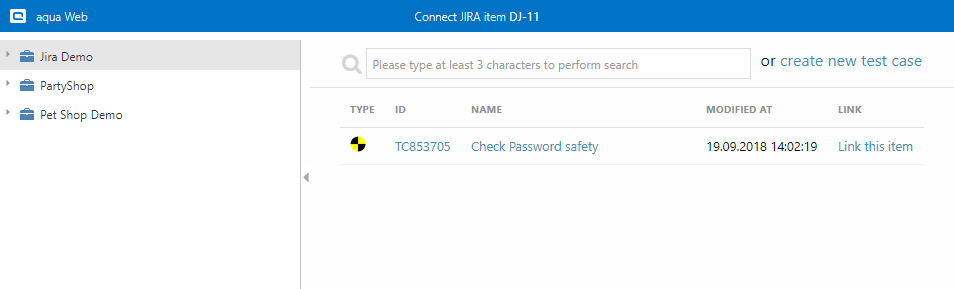
The test case will be directly visible in Jira.
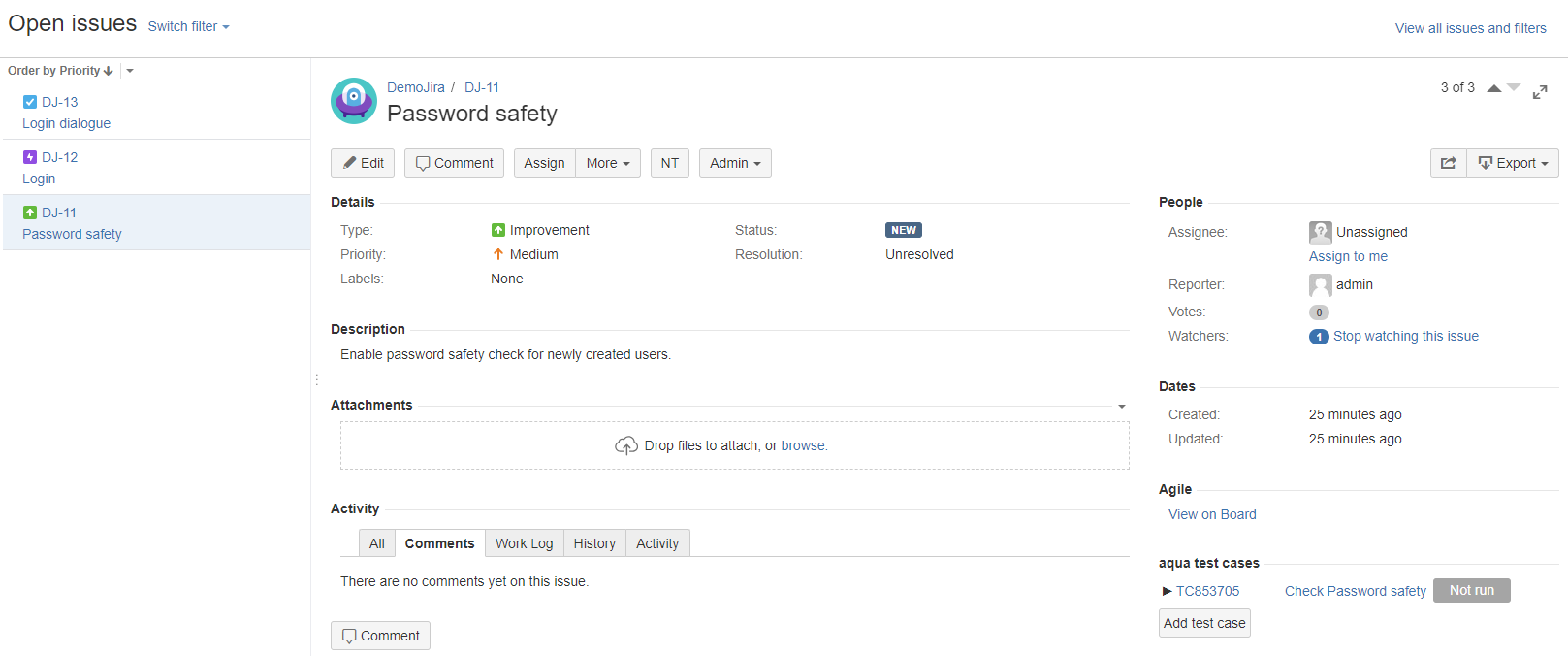
Execute test case
To execute a linked test case click on its name. aqua will open, and you can execute the test case as usual.
To see executions from the past in Jira, click on the little arrow next to the test case ID. The latest executions will be shown.