Test Automation
aqua allows to execute automated tests. The procedure to start an automated test is the same as for a manual test. You just click the Run button in a given test case. The following dialogue is supplemented with a section for Agent selection. The agent is responsible for executing the test. Red indicates that the agent is not available, green indicates an execution agent that waits for a task.
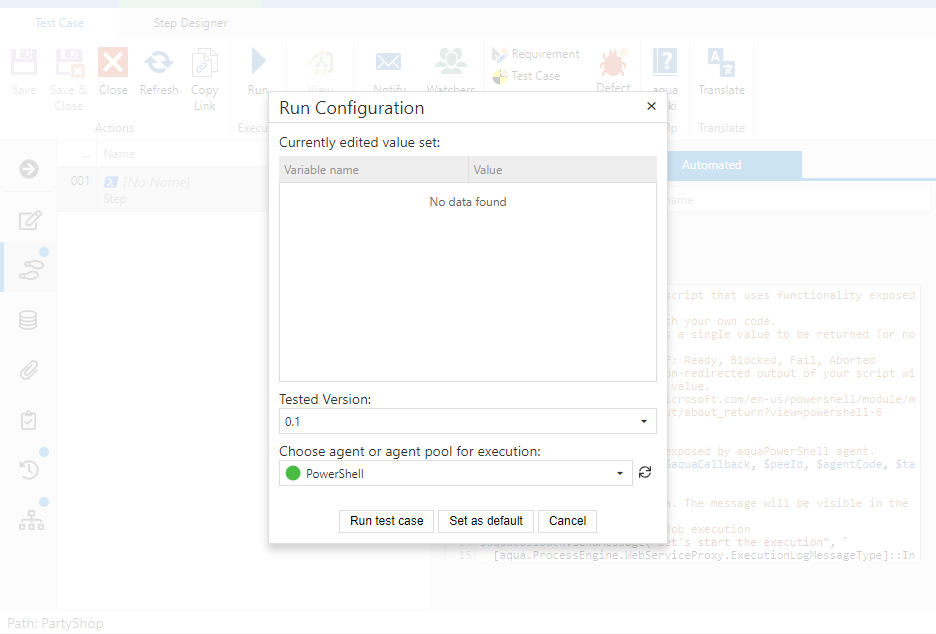
How to configure the agents for PowerShell and Unixshell as well as the Jenkins integration using the web client is described in the following chapters. To set up additional automation tools like Ranorex, JMeter or SoapUI or even database queries you have to use the aqua rich client. Please refer to the automation section of our rich client documentation for more information. A list of supported test automation tools can be found here.